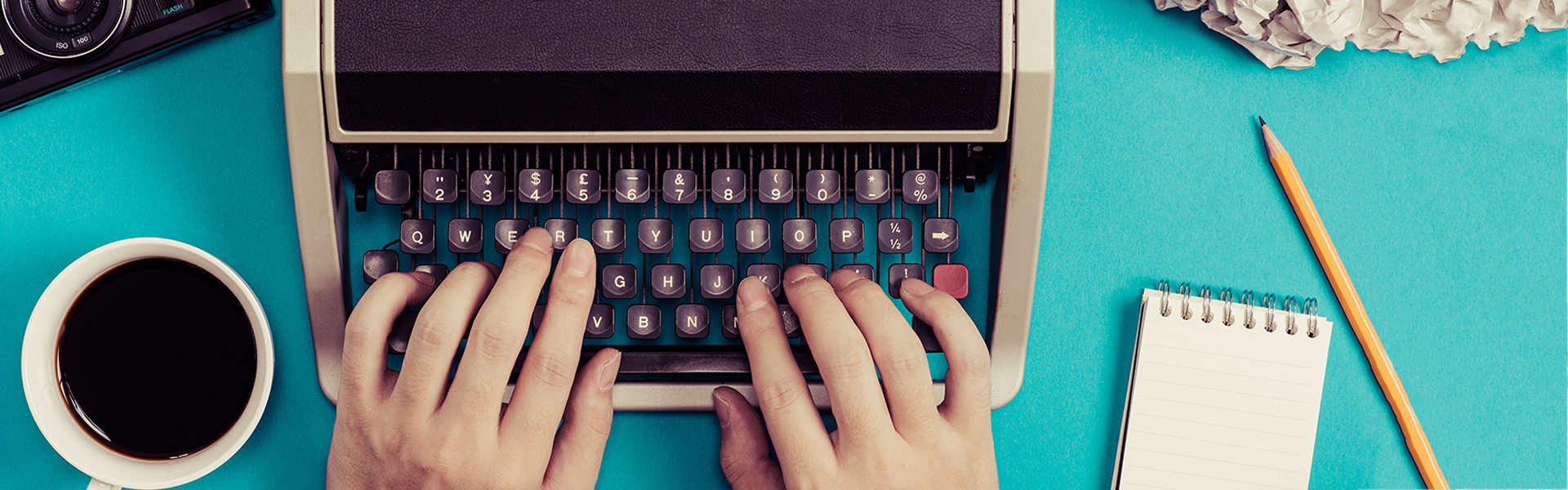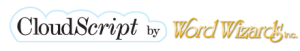15 Jun New Service Launch: CloudScript – Transcript Media Player
Early this month, Word Wizards began introducing our existing clients and friends to our new service, CloudScript. CloudScript is a simple tool that allows a user to sync a transcript with time code to a media player. In seconds you can have a transcript that allows you to click on any time code in the document and jump immediately to that point in time.
Professional Applications:
Here is a scenario, your writing a final script before sending your raw footage to editing. You have found a quote in your transcript that says exactly what you need it to say. Under normal circumstances, you would have to pull up a media player, and use the scrub bar to manually locate the point in time that your transcript says will contain that video clip. Once you find that spot, you need to somehow figure out if that audio and video is consistent with the rest of your production. There is no easy way to do this for a few or especial hundreds of independent clips, well there WAS no easy way, until CloudScript came along.
Instant Media Referencing
CloudScript enables you to instantly jump to any time stamp in your transcript. No more scrubbing through hours of footage looking and listening for that perfect shot and or sound byte, its all right there and its FAST! Furthermore, say you took a look and listen to that quote you wanted and the audio was no good, or there were clouds in the sky and it wont work with the rest of the clips from that shot. Well using the “find” function, you can simply search for any keyword or phrase your interested in and quickly identify every part of your raw footage that is related to what your looking for. With just one click, you can see and hear everything that may contain what you need, now that is what we call optimized workflow.
Create and Study Rough Edits
Continuing with our example, you have identified a sequence of ten clips that tell your story the way you want it to, but your no sure the audio and video will flow with continuity and consistency because your ten clips are shot over 10 hours of raw interviews. All you have to do is copy the time stamps you think are the best into a text file, and run it through CloudScript again. You have just created a rough cut that lets you click on each time stamp in the sequence and easily get a feeling for what the edited sequence would look like. Because CloudScript is subscription based, you can use it as many times as you want as long as your membership is still valid.
Additional Features
CloudScript allows you to sync a transcript with video hosted on the internet. Say you put up footage of an important conference on your website for people to see. Using CloudScript you can create jump points to any time in the footage. This allows you to create “chapters” in online video that can be hosted on your website. Say there were 10 speakers over 8 hours. Simply run your transcript through CloudScript and you can generate clickable links to the beginning of each speaker’s presentation.
CloudScript does not require uploads or downloads of the actual media files to work, that’s how it does its job so fast. All you have to do is simply provide your local file path for the media and upload the time coded transcript saved as a simple text file. Within 5 seconds you receive a media synced transcript that opens in your browser, and with your subscription you can use it over and over again!
Sign Up Now For A Free Trial
Want to see for yourself? Head on over to The CloudScript Homepage and check out our Demo video. If your interested you can sign up for a free trial and test it out yourself. So what are you waiting for, join the 21st century already and optimize your workflow!